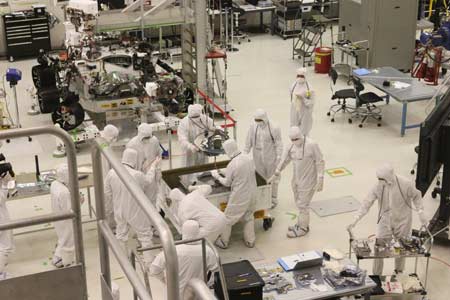Attacks using ransomware continue to be a risk for businesses, local governments, and nonprofit organizations, no matter how you look at it. Even with seriously high quality anti virus products available for cheap or no cost.
 Since 2014, more than 450 local governments, including city and county governments, have been victims of ransomware attacks, according to a recent look at public records. Meanwhile, the European Union Agency for Cybersecurity (ENISA) reported a 150% rise in ransomware infections between April 2020 and July 2021. This is in contrast to the fact that private entities do not always report attacks (mainly due to embarrassment, stigma, etc).
Since 2014, more than 450 local governments, including city and county governments, have been victims of ransomware attacks, according to a recent look at public records. Meanwhile, the European Union Agency for Cybersecurity (ENISA) reported a 150% rise in ransomware infections between April 2020 and July 2021. This is in contrast to the fact that private entities do not always report attacks (mainly due to embarrassment, stigma, etc).
Your choices are limited in the event that malicious actors are successful in deploying ransomware: you can either restore the data using a backup or search for professional ransomware data recovery options. You’ll notice I didn’t say, “pay the ransomware”. This is because even when you pay the ransom in ransomware, there is rarely a guarantee that you will actually get your data back unscathed. These are the worst grifters out there, and paying them might be the worst thing to do.
At Hard Drive Recovery Associates, we specialize in ransomware recovery services, offering the direction and advice that are required for your organization to take the appropriate steps to relief. Remember these helpful hints before attempting to decrypt files encrypted by ransomware.
1. Keep in mind that there are some ransomware infections that can be easily fixed.
Ransomware can encrypt data as its primary method of operation; however, some variants employ encryption techniques that are simple to circumvent and save yourself from. White-hat hackers have developed a large number of tools to combat common infections, and with the assistance of a professional data recovery company like HDRA, it is possible that you will be able to restore encrypted data without losing a significant amount of uptime.
Common ransomware variants that have decryptors that are accessible to the public include the following:
- Ziggy
- Synack
- Avaddon
- Judge Atom
- Prometheus LockFile
- Prometheus LockFile Pro
This list is not intended to be anywhere near exhaustive, as there may have been many more ransomware packages created by the time you read this. The No More Ransom Project provides access to decryption tools without charging a fee.
When using free decryption tools, we advise exercising extreme caution: On complex systems, you might not get a second chance at a recovery that is completely loss-free if you use certain tools that require advanced data restoration techniques and are designed for enterprise-level systems. Collaborate with a partner like HDRA or a local Computer/Virus repair shop that has experience dealing with ransomware to ensure the most successful recovery possible.
2. There is no guarantee that preventing data loss by paying the ransom will work.
While we did mention this above, it is worth restating. Many folks assume that when ransomware attacks systems that are essential to an organization’s operations, the most sensible course of action is to pay the demanded amount. Unfortunately, there is no guarantee that this will work. In fact, less than 10% of people who pay the ransom demanded by ransomware attackers get all of their data back, according to a recent report. It is not possible to restore data that has been encrypted by some kinds of ransomware, and the encryption process may render important files (such as databases) unusable.
In addition, paying ransoms provides those responsible for the attack with powerful incentives to carry out additional attacks either on you or on other organizations. Numerous instances have been documented in which businesses have been hit by multiple ransomware infections in a short period of time, frequently at the hands of the same group of cybercriminals.
3. Gain a thorough understanding of the ransomware infection’s scope.
In the event of a catastrophic ransomware attack, many businesses seem to immediately take action to restore mission-critical systems; however, quickly restoring from a backup system can have consequences that were not intended. A significant number of ransomware variants are designed to attack backup devices or additional drives such as external or NAS drives.
Additionally, modern ransomware variants frequently have a “dormant stage.” If the ransomware has already spread through backups (and possibly even archival systems), any attempt to restore the data could delay the process of finding a solution.
The best move for any professional System Admin is to immediately conduct an audit of all data storage systems. Keep a record of your evaluation and make an effort to pinpoint the exact date and location of the infection. Isolate networks and data management devices, and under no circumstances should you attempt to restore data (even if backups are kept on air-gapped media) before the assessment has been finished.
4. Attacks using ransomware that are more targeted require the use of specialized resources.
There are variants of ransomware that are designed to specifically target certain architectures. Using decryption tools that are freely accessible to the public does not usually make it possible to recover lost data.
The BlackMatter ransomware group, which claims to be the successor to the notorious Darkside and REvil groups, seeks to encrypt data on corporate networks belonging to companies with annual revenues of at least $100 million. “Ransomware-as-a-Service” (RaaS) organizations offer remuneration to individuals working for large companies in exchange for the creation of backdoors that improve their chances of successfully infiltrating the target organization.
Targets frequently attacked by ransomware groups include the following:
- Institutions of higher education such as colleges and universities
- Service providers in the professional and legal sectors
- Providers of software offered as a service, or SaaS
- Retail and e-commerce companies
- The offices of the central, state, and local governments
Ransom demands for targeted attacks can be quite massive, depending on the type of organization and the level of sabotage. Data recovery solutions can vary widely depending on the severity of the ransomware attack, the IT architecture of the organization, and the level of ransomware encryption sophistication.
Ransomware Best Defense? Strong Disaster Recovery Procedures
Most businesses are able to avoid suffering significant data loss as a result of ransomware infections if they have air-gapped backups. You will be able to put your disaster recovery plan into action more quickly if you continuously look for signs of infections and report them. However, even with a strong defense, attacks can still cause key systems to become compromised.
A data recovery partner with extensive experience is the second-best line of defense. Hard Drive Recovery Associates runs full-service laboratories that are equipped with their own proprietary decryption tools, and our engineers have a combined experience with enterprise systems that spans decades. We are the leading ransomware recovery provider in the industry, so we have the technical resources and the expertise to quickly get your data back, thereby minimizing the amount of time that your business is offline during an emergency.
Hard Drive Data Recovery After Ransomware Strikes! was initially published on The Hard Drive Recovery Associates Blog
from Hard Drive Recovery Associates – Feed at https://www.harddrivefailurerecovery.net/hard-drive-data-recovery-after-ransomware-strikes/